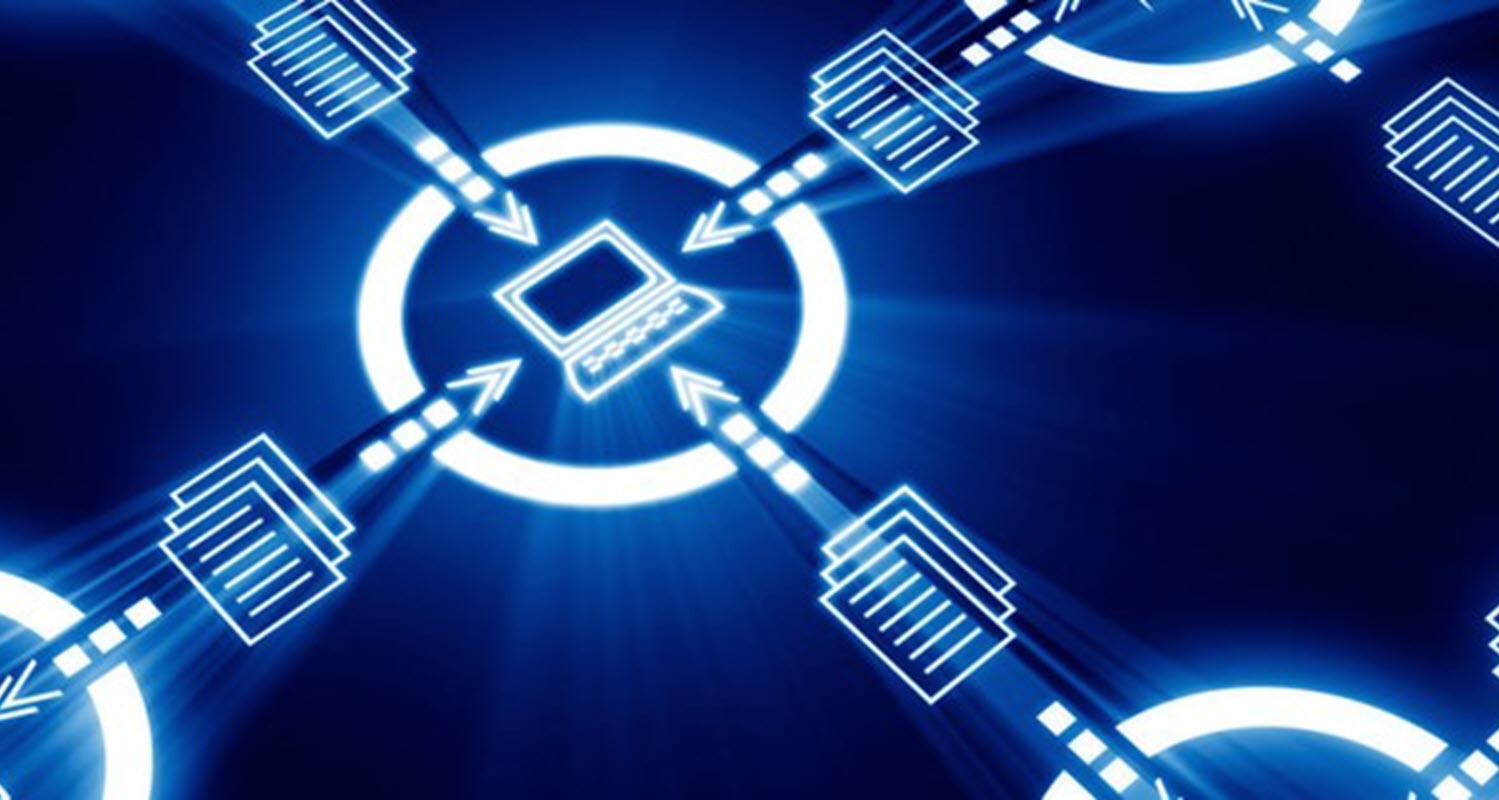How to – 3 tips to prepare yourself for testing updates
10 nov. 2022
2 min de lectura
Updating. In our time of day, it is something we do on a daily basis. From our smartphones and laptop to our status on Facebook and LinkedIn. So why wouldn’t you update your logistics software solution?
We frequently emphasize the importance of updates. We even promise your 3PL Dynamics solution will always be up-to-date. That means that 3PL Dynamics must be updated periodically. To help you with this, we have listed tips that help you update in the future. With these tips, the next update will be peace-of-cake.
Be prepared
To prepare yourself for updates in the future you can already enter the correct setups in the production environment. We have listed three tips to help you on your way:
- Enter email addresses for test emails
- Adjust transport locations for messages
- Test document handling entries
1. Enter email addresses for test emails
First, there is the possibility to enter an email address that will receive all outgoing emails that are sent from non-production environments. You can enter this email address in the following environments: RAPP, TEST, SAND, WISH, and ZERO. The email address must be entered in ‘3PL Setups (Customer). In the video below, we show you how to do so.
2. Adjust transport location for messages
In message types, you have the possibility to capture an alternative transport location. Outgoing messages will be sent to this location. You can set up an alternative username and password here too. Learn how in the video below.
3. Test document handling entries
Did you successfully set up the email address in 3PL Settings? Then, you would want to test the document handling entries as well. For example, book an invoice or other document for which there are Document Handling Setups. After that, job queue entries 2 and 3 can manually be executed. In the video below, we walk you through it step-by-step.
Note: to make sure e-mails are sent it is possible you must execute the ‘Document Handling – Schedule, which is linked to the documents.